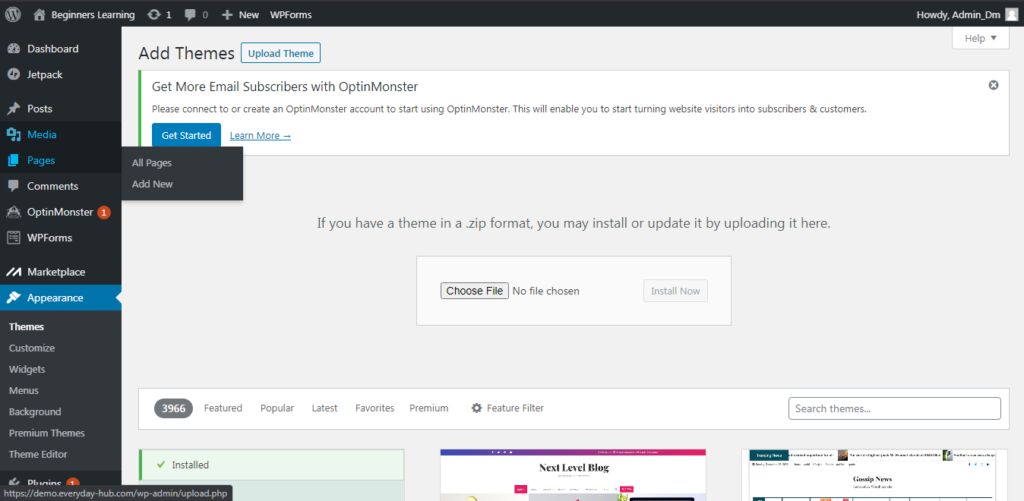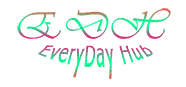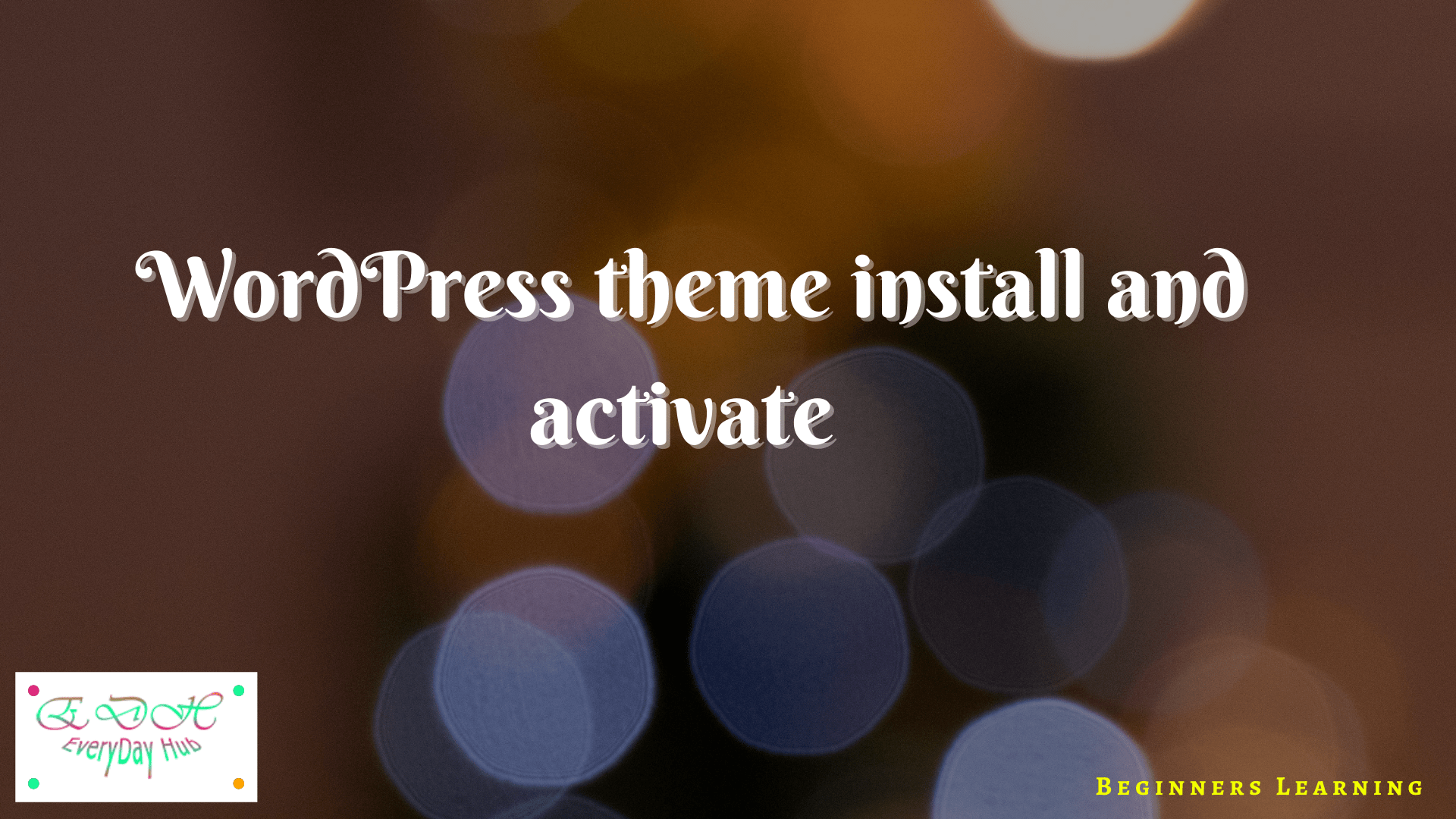Why we install WordPress theme and activate?
In WordPress themes, we will create a beautiful design of your whole site with few steps to follow. Without require of coding language. we will activate the theme in less than 2 mins.
If we want to install a WordPress theme then first we want to login to our WordPress dashboard. Login URL for the live site is HTTP:// or https://yoursite.com/wp-admin, for localhost site login URL is http://localhost/yoursitename/wp-admin.
Now i am explaining using demo live site
https://demo.everyday-hub.com/wp-admin
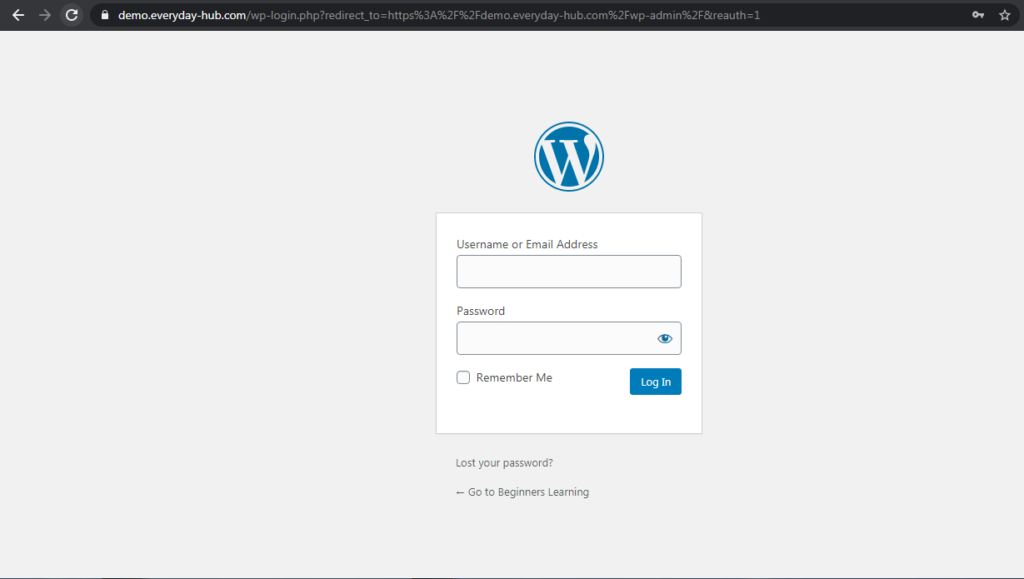
Now type your WordPress login credentials here and login then you will get WordPress Dashboard page like below
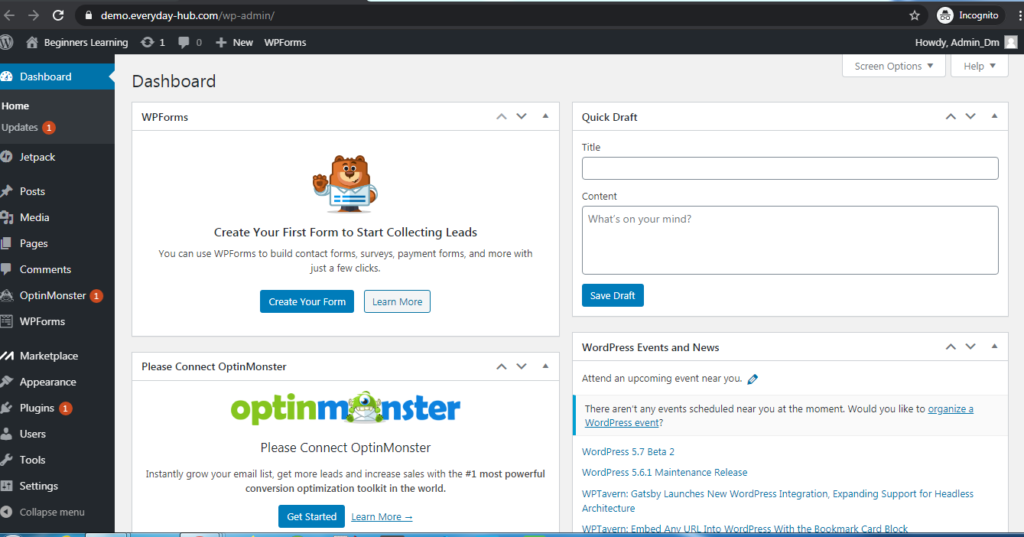
In WordPress Dashboard you can see the appearance option click on this you can see the themes section will apear see below.
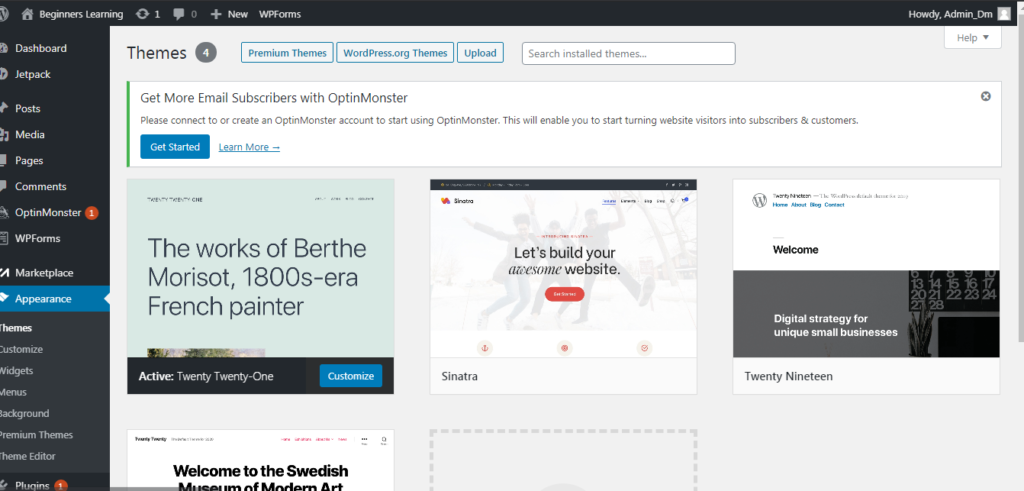
Here you will see three options Premium themes, WordPress.org themes, and upload. If you want to install premium themes then go to the premium themes option then market place of all premium themes it shows. Among premium themes select one of them which you want to use, install and activate.
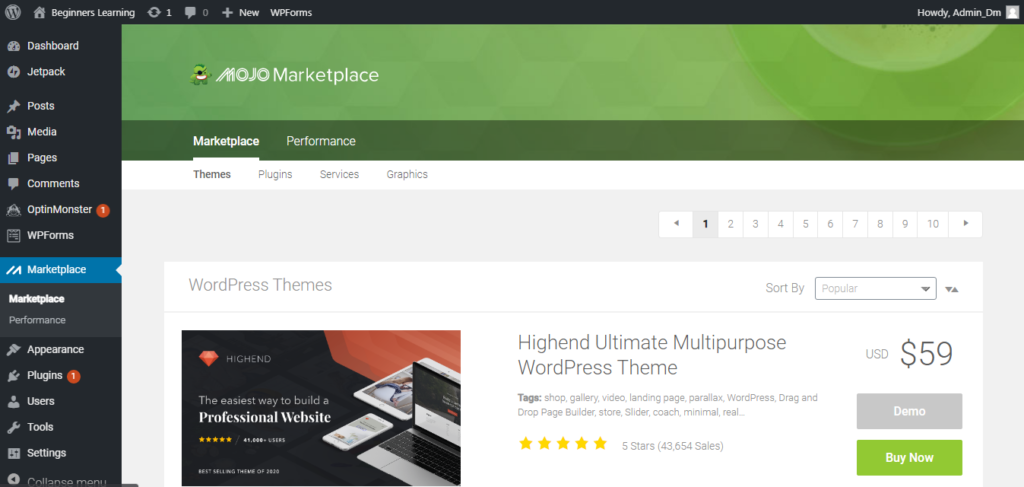
If you want to install free themes then you go to the WordPress.org themes option then go to it you will see all free themes then search theme name then you will see and install and activate the theme.
If you have theme with you then go to upload option then choose from your computer then install.